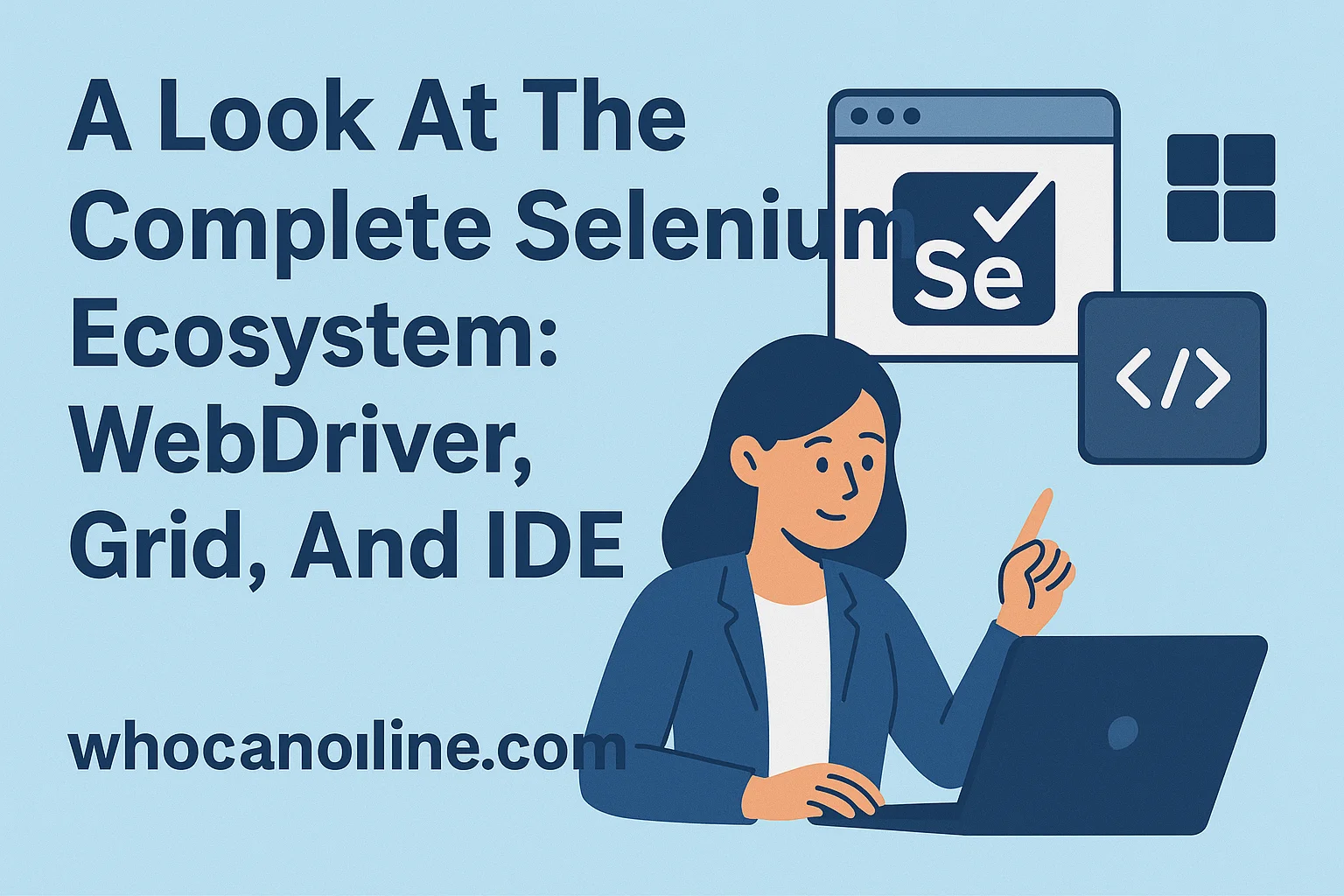In the rapidly evolving landscape of web applications, ensuring consistent functionality and user experience across various browsers and devices is becoming more complicated daily. Automated testing frameworks are extremely crucial in this situation. A look at the complete Selenium ecosystem is crucial to this aim. However, what is Selenium WebDriver? It is the most widely known question in the web development course.
Selenium is the most widely used open-source testing framework in the field of test automation. It is composed of three components-WebDriver, Grid, and IDE. Selenium WebDriver provides a more flexible programmatic interface for communicating commands with web browsers. The Selenium Grid facilitates scalable, simultaneous, and efficient execution of tests across multiple environments, and the Selenium IDE provides an easy entry point to create a test.
As web development is moving towards dynamic web elements, single-page applications (SPAs), and asynchronously loaded data, conventional testing strategies are increasingly being limited. The components of the Selenium ecosystem give an awesome balance of accuracy and flexibility, making it exceptional for testing modern web applications.
This article will provide an understanding of the complete ecosystem, components of Selenium, and how these components work together. This will also provide some tips for getting the most out of the Selenium ecosystem.
Understanding the complete Selenium ecosystem
A complete ecosystem refers to the tools, frameworks, and components that make Selenium useful for wider automation and testing. Selenium is a framework that enables the execution of automated testing on web applications.
Each tool in the Selenium ecosystem has a specific purpose, and it performs its function according to web automation. It involves three major components: WebDriver, Grid, and IDE. It also allows QA engineers to verify that the code functions correctly while reducing the need for manual testing.
Also Read :: The Benefits of Using RFP Software in the Procurement Process
Components of the Selenium ecosystem
Selenium WebDriver
Selenium WebDriver is the foundation of the ecosystem. It is an open-source automation tool used to verify web applications across multiple browsers. Its versatility and comprehensive features increase its demand. Along with browser automation, it is also used for regression, system, and end-to-end integration, performance testing, UI testing, and many other forms of testing across multiple browsers.
Key features of Selenium WebDriver
Selenium has several features that help to create, run, and report automation test scripts more easily.
- Multilingual support: It offers a variety of programming languages, allowing testers to test the functionality of web applications by creating and executing automated tests and writing test scripts in their preferred language.
- Standardised Commands and Response Format: To ensure consistency and reliability in test automation. The WebDriver defines a standard format for commands and responses between client libraries and browser drivers. It uses HTTP methods, an endpoint, and request body methods for the command format. For the response format, it uses HTTP status code and response body, and indicates the success or failure of the command.
- Handling of complex interactions: Selenium WebDriver has a feature to handle complex user interactions. It simulates user actions, handles dialogues like alerts, pop-ups, and works with frames and iframes to automate the testing of complex web applications and provide a reliable and effective solution.
- Assistance for dynamic web apps: Selenium WebDriver can manage dynamic elements, AJAX requests, and client-side rendering. To refresh the content dynamically, it tests contemporary web applications without reloading entire pages.
Selenium Grid
Selenium Grid is another component of the ecosystem that allows the parallel execution of test cases across many browsers, devices, and operating systems. It consists of a hub and nodes, whose architecture makes the setup and management of test environments easy.
It makes cross-browser compatibility testing and large test suites fairly simple and easy. Testers can scale test automation efforts and reduce test execution time by distributing the tests across different nodes (machines with browsers), ensuring that they work seamlessly across different environments (browsers and platforms).
Key features of Selenium Grid
- Cross-browser testing: The Selenium Grid’s cross-browser testing provides future compatibility and ensures that web applications function correctly across different environments. A cloud-based testing platform, LambdaTest, provides this feature.
LambdaTest is an AI testing tool that allows you to perform cross-browser compatibility testing at scale on an online cloud Selenium Grid of more than 3000 real devices, browsers, and operating system combinations. Testers can automatically capture screenshots of Selenium tests while running them on the LambdaTest cloud Selenium Grid, eliminating the need to start the process using code explicitly.
The AI native self-healing features of LambdaTest provide self-healing automation, predictive execution, intelligent test selection, and advanced analytics to make testing processes more efficient and deliver fast and reliable applications. It identifies UI changes that cause test script failures and automatically fixes the location elements in the script, and reduces the execution time. Furthermore, it provides parallel test execution across various browser platforms, operating systems, and devices. The combination of LambdaTest and parallel execution capability allows testers to enhance speed in testing cycles.
LambdaTest may be successfully integrated with a wide range of project management, CD/CI solutions, automation frameworks, and bug-logging tools. With such a flawless integration, the team can immediately determine and log issues that arise while testing, guaranteeing that the application functions as intended.
- Parallel testing: It is the primary feature of Selenium Grid. It allows testers to run tests across multiple devices and browsers concurrently and simultaneously, and reduces the test execution time.
- Scalability: Selenium Grid scales the testing infrastructure and handles large test suites to reduce testing time and meet the growing need for automated testing. It distributes testing and enables better resource management, increasing test coverage and efficiency.
- Centralised test management: For managing tests, it provides a hub and node architecture. The hub is used as a central point for test execution. It receives test requests and distributes them among available nodes. A node is a machine connected to the hub, which is used to run the tests for a specific browser. Hub sends tests to the node according to the browser and platform capabilities.
Selenium IDE
Selenium IDE (Integrated Development Environment) is a Firefox and Chrome add-on or extension that creates tests quickly with its record and playback features. It acts as an entry point for new users. It allows users to get started with test automation without extensive knowledge. This tool records user interactions with a web application and generates test scripts automatically in multiple programming languages. It can also edit and debug tests quickly for web applications.
Key features of Selenium IDE
- Record and playback: The feature of Selenium IDE allows the testers to record their communication with a web application and use those communications for automation of the tests by replaying them.
- Step-by-step debugging: It inserts the commands and sets breakpoints, which enable users and testers to identify and resolve issues effectively within their test scripts, step by step.
- Functional testing: Selenium IDE verifies the functions of web applications and automates the test execution process, evaluates specific functions, and simulates user interactions.
- Control flow commands: It uses ‘if, while, and times’ like various control commands to create more dynamic and conditional test scenarios.
- Plugin support: To extend the functionality of the test application with customisation and integration with other tools, Selenium IDE uses plugins.
- Open-source and cost-effective: One of the primary features of Selenium IDE is its availability as an open tool. It provides a free and open-source framework. It eliminates the licensing costs and makes its users accessible or open to the organisations to help developers by allowing them to customize their code and extend its functionality.
How components of the Selenium ecosystem work together
The Selenium ecosystem is designed to work together flawlessly and create tests quickly. It helps testers and users in learning basic test automation. WebDriver, Grid, and IDE combine and work together for developing automated tests and provide efficient, reliable, and scalable web applications.
Selenium IDE is a browser extension that is used as a starting point to create initial test cases. It provides a user-friendly interface to generate test scripts via record and playback using WebDriver code. The recorded tests are used with WebDriver to create test scripts.
WebDriver is the most widely used component for automating web browsers. Unlike Selenium IDE’s record and playback, WebDriver offers an API that allows testers to write test scripts that interact with a web browser directly in a variety of programming languages. These scripts then send commands to a browser to convert them into actions within the browser.
And finally, the WebDriver scripts run on Selenium Grid to enable cross-browser and cross-platform testing. It distributes the test across multiple platforms and browsers to create parallel test execution in less time.
Tips for getting the most out of the Selenium ecosystem
Use page object model
Page Object is a design pattern that has gained popularity in test automation for improving test maintenance and minimizing code duplication. Using the page object model with components of the Selenium ecosystem leads developers to edit the page objects rather than all of their test scripts because they are all located in a single repository. QAs must create new test cases for the same page as the UI of a web application changes, which also affects the locators connected to it. However, the Page Object Model can be used as a solution to this.
Employ explicit and fluent waits
Utilise explicit Waits and avoid implicit waits to handle dynamic elements for certain conditions (e.g., being visible, able to click) with increased stability and reduced flakiness. Fluent waits incorporate the customisation of polling and exception handling.
Dynamic Selectors using XPath and CSS techniques
Elements containing dynamic IDs or classes require adaptable selectors. Utilise XPath functions such as contains(), starts-with(), and CSS attribute selectors to create robust locators.
Use parallel testing
To run multiple tests simultaneously and reduce execution time, testers can use parallel testing. It helps testers in the utilisation of available resources and hence improves the overall system. It provides faster feedback and enhances the scalability of automation tests
Conclusion
In conclusion, the Selenium ecosystem comprising WebDriver, Grid, and IDE aims to develop automated web applications, reduce manual testing efforts, speed up execution, and help detect bugs early in the development cycle.
However, to create a robust, reliable, and scalable test strategy and get the most out of the Selenium ecosystem, developers and QA engineers must adhere to the Selenium tips mentioned above. By adhering to these tips, teams can enhance test coverage, improve software quality, and streamline the release process.
An AI agent for QA testing leverages machine learning to simulate user behavior, identify defects, and optimize test coverage. It reduces manual effort, adapts to application changes, predicts potential failure points, and accelerates release cycles, enhancing both efficiency and software reliability in real-world projects.