In today’s digital age, distractions are just a tap away. Whether you’re a student, professional, or entrepreneur, staying focused is a real challenge. With the rise of mobile applications, social media platforms, and games, time slips through our fingers without notice. That’s why it’s essential to use app blockers—powerful tools that help you take control of your digital habits and supercharge your productivity.
What Are App Blockers and Why Do You Need One?
App blockers are applications that restrict access to specific apps or websites on your smartphone or desktop. They’re designed to help you eliminate distractions, build better habits, and stay focused on what truly matters.
Key benefits of using app blockers:
- Eliminate distractions like social media, gaming apps, and streaming platforms.
- Enhance productivity by creating focus windows.
- Improve mental health by reducing screen time.
- Help students and professionals meet deadlines.
- Support digital detox goals.
Top Features to Look for in an Effective App Blocker
When choosing an app blocker, not all tools are created equal. Here are the most essential features you should look for:
1. Flexible Scheduling Options
An app blocker should allow you to set custom schedules, such as working hours or study blocks. This feature is perfect for managing your time effectively throughout the day.
2. Focus Mode or Pomodoro Timer
Some blockers come with a Pomodoro Timer, which uses the proven 25/5 technique—25 minutes of focused work followed by a 5-minute break.
3. Block by Category or Keyword
Advanced tools let you block entire categories, like social media marketing software or entertainment, or even filter apps and websites by specific keywords.
4. Password Protection or Strict Mode
To avoid disabling the blocker during moments of weakness, look for tools that offer password-protected access or a strict mode that locks settings temporarily.
5. Usage Analytics
Monitoring your usage helps build self-awareness. Good blockers provide insights like time spent on each app, number of app launches, and focus score.
Best App Blockers to Stay Focused in 2025
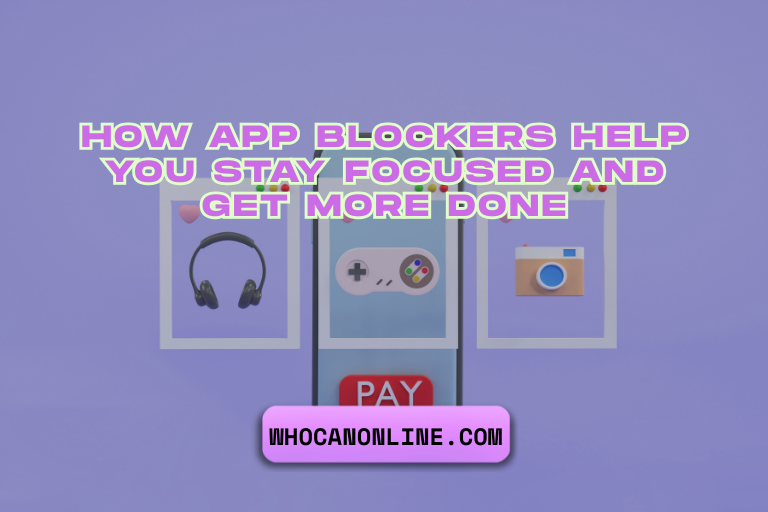
Here are the top-rated app blocking apps and extensions that are helping users reclaim their time in 2025:
1. AppBlock – Stay Focused (Android & iOS)
AppBlock is one of the most powerful blockers on the market. It allows you to block specific apps and notifications for defined time periods. Features include:
- Block apps and websites
- Set daily usage limits
- Sync across devices
- Strict mode
- Statistics dashboard
Perfect for students, freelancers, and remote workers.
2. Freedom – Block Distractions on All Devices
Freedom is known for its cross-platform capability. Whether you use Windows, Mac, Android, or iOS, Freedom lets you block distractions everywhere.
- Schedules and sessions
- Block internet access
- Recurring focus sessions
- Locked mode for strong willpower
3. Cold Turkey – Ultimate Productivity App (Desktop)
Cold Turkey is a desktop-focused app blocker that offers extreme levels of focus.
- Custom block lists
- Pomodoro timer
- Scheduled breaks
- Locked mode
Great for coders, writers, and corporate professionals.
4. StayFocusd – Chrome Extension for Focus
If most of your distractions come from your browser, StayFocusd is a lightweight Chrome extension that works wonders.
- Block websites
- Set daily limits
- Nuclear option (complete block after limit is hit)
5. Forest – Focus Timer & Productivity Tracker
Forest combines gamification with productivity. Stay focused and grow a digital tree for every work session. If you leave the app, your tree dies.
- Timer-based focus
- Earn coins to plant real trees
- Encourages mindful phone use
How to Use App Blockers Effectively
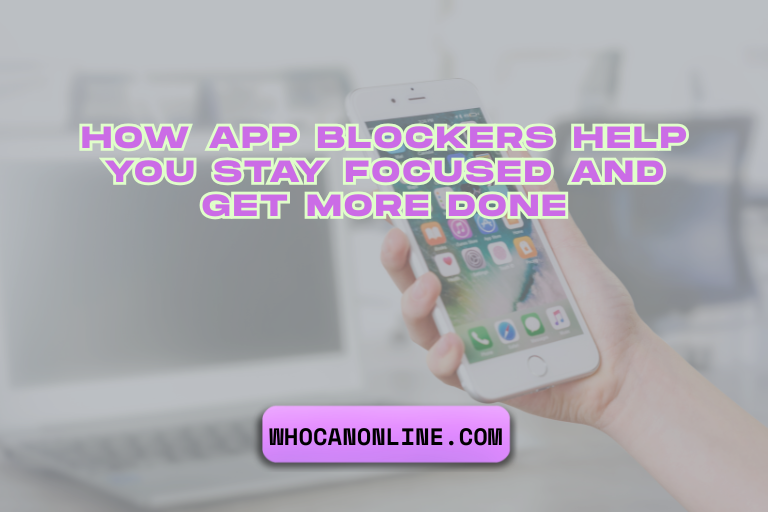
Using an app blocker is only part of the equation. Here’s how to maximize the benefits:
Set Clear Goals
Define what you’re trying to achieve—whether it’s writing an essay, coding a new app, or studying for an exam. Your goals will guide your usage.
Create a Focus Schedule
Design a routine that includes deep work sessions, breaks, and downtime. Use tools like Pomodoro Technique to stay consistent.
Combine with Habit-Tracking Tools
Pair your app blocker with habit-building apps like Habitica or TickTick to reinforce positive behavior.
Stay Accountable
Tell a friend or coworker about your digital detox goals. Better yet, use shared focus sessions with tools like Freedom Teams.
Who Should Use App Blockers?
App blockers are for everyone, but especially helpful for:
- Students who need to avoid distractions during study time.
- Remote workers looking to maintain work-life balance.
- Freelancers who bill by the hour and need to reduce distractions.
- Parents who want to limit screen time for their children.
- Entrepreneurs aiming to optimize focus during high-value tasks.
Also Read: What Is Video&A? The Future of Interactive Video Question & Answer Content
The Psychological Power of Blocking Apps
App blockers do more than just reduce distractions—they help rewire your brain. Every time you resist opening TikTok or Instagram, you’re strengthening your prefrontal cortex, the brain’s decision-making center. Over time, this builds discipline, willpower, and long-term focus.
They also reduce dopamine addiction caused by instant gratification, helping you stay calmer, think more clearly, and engage more deeply with important tasks.
App Blocking for Digital Wellness and Mental Health

Beyond productivity, app blockers contribute to mental health and digital wellness. Constant notifications and screen exposure have been linked to:
- Increased anxiety and stress
- Reduced attention span
- Poor sleep quality
By limiting screen time, especially before bed, you improve your emotional balance, sleep hygiene, and overall well-being.
Conclusion – Take Control of Your Time Today
App blockers are essential tools in today’s digital environment. They help you reclaim your focus, enhance your productivity, and protect your mental health. With countless options available, there’s no excuse not to give one a try.
Block distractions. Build habits. Break limits.
Take charge of your focus starting today.
